closed
Printer Setup Configuration
have been installed on my own VPS,
I have been try booth kind of bluetooth and networked epson thermal printer,
i still have problem with printing bill,
can you give me detail installation related with printer setup
your help would be very appreciated thank you
Asked 1 year ago on September 23, 2022 9:11 AM Comments 3 times
 ENGLISH (US)
ENGLISH (US) عربى
عربى ITALIANO
ITALIANO ESPAÑOL
ESPAÑOL TÜRK
TÜRK Português do Brasil
Português do Brasil JAPANESE
JAPANESE FRENCH
FRENCH GERMAN
GERMAN POLISH
POLISH DUTCH
DUTCH
Taufiq replied 1 year ago on December 7, 2022 10:15 AM
Just realize that the problems comes from my internet provider, which is all of our internet providers on our country is prohibit the traffic to home customer public ip address is not for hosting any kind of server except their corporate customer.
please close this ticket!
thank you
Taufiq replied 1 year ago on December 6, 2022 11:19 AM
my existing Lan ip address is 192.168.0.x/24 with GW ip 192.168.0.1 as the router
my desktop is using rasbian OS (raspberry pi 3) with apache installed
apache.conf, already change all "denied" words to "granted" (checked)
php.ini, already un-comment the extension=intl.so (on your video is php_intl.dll) (checked)
my thermal printer is 192.168.3.254/24 (on your video is 192.168.1.87) connected to my router (checked)
my desktop eth is 192.168.3.250/24 (on your video is 192.168.1.103) connected to my router (checked)
my desktop wifi is 192.168.0.137/24 (on your video is 192.168.0.105) connected to my router (checked)
my desktop can browse the internet using wifi through my router (checked)
my desktop can ping my thermal printer (checked)
already copied print_server folder to /var/www/html/print_server
already checked with browser (http://192.168.3.250/print_server) showing iRestora Print Server page
already add the printer setting from iRestora web apps to kiwi() with ip address of 192.168.3.254, port 9100, type network, profile default and char per line is 46
already change the bill print option to live (website) and set printer to kiwi() with ip address of my router WAN (139.193.151.226 dynamic IP) with port 81 (http://139.193.151.226:81/)
already put reserved dhcp ip address on my router based on mac address of my ethernet lan of my desktop
already set forwarding of virtual server from port 81 to my desktop ip address port 80 (192.168.0.137:80)
open my pos screen on my desktop, click on one running order, and click Bill button as shows in your video, and nothing happened, it doesnt print anything !!!!
try to explore mike42, at the moment, the printer only respond for feed(4) and cut(), but not text("any text")
now it doesnt work at all, although it was working with windows driver
help please!!
Nazmul Hosan replied 1 year ago on September 24, 2022 11:23 AM
Door Soft Support